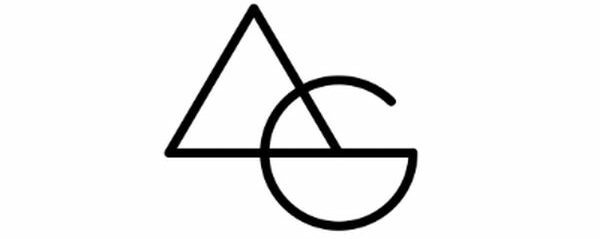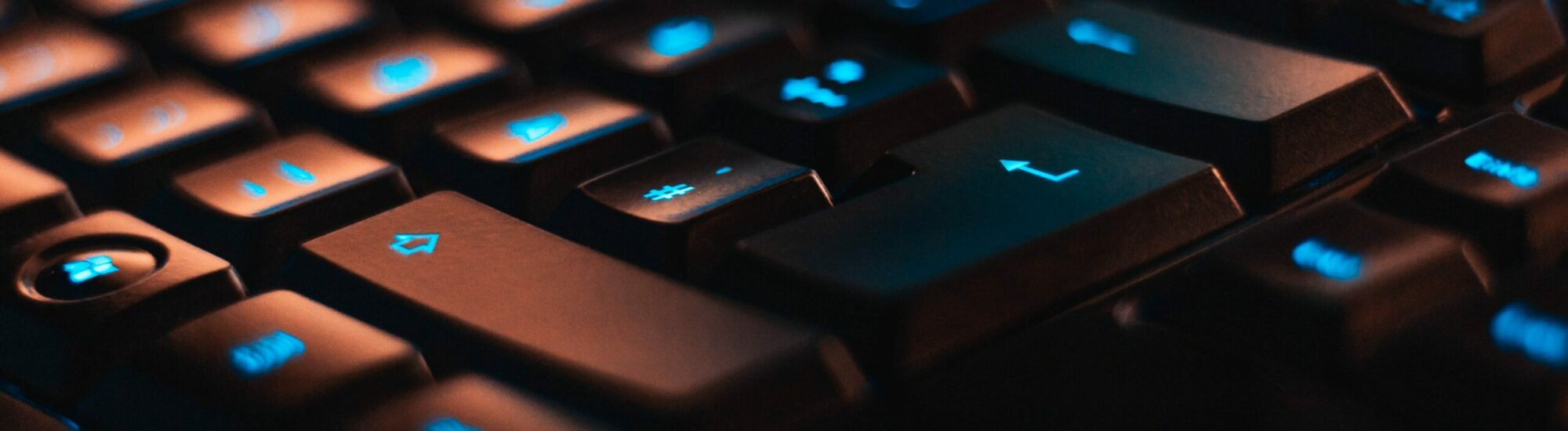Have you ever wished to auto sync the MP3 songs to your android phone? I faced the same problem when I had to auto sync my collection with my phone so that I don’t need to manually take care of this task. Recently I had the exact same need where I had to auto sync one of my Music folder with my android phone but I did not work to connect the wire every time. I also had ES Explorer software in android where I can wirelessly map my computer folder and then copy the new files or all files to the android folder, but this was a manual job and had to manually select the new files or music files in this case. I wanted an automated method which can do this task.
Have you ever wished to auto sync the MP3 songs to your android phone? I faced the same problem when I had to auto sync my collection with my phone so that I don’t need to manually take care of this task. Recently I had the exact same need where I had to auto sync one of my Music folder with my android phone but I did not work to connect the wire every time. I also had ES Explorer software in android where I can wirelessly map my computer folder and then copy the new files or all files to the android folder, but this was a manual job and had to manually select the new files or music files in this case. I wanted an automated method which can do this task.
I searched online and found many options but I didn’t want to install a separate software as a service to do this job for me. It was not worth it, so while searching I got to know about this software called MyPhoneExplorer. It had amazing features of sending Messages from PC to syncing lots of content off the phone. When I explored I found that it also has the ability to sync any folder in PC to any folder on phone using Wi-Fi / Bluetooth / USB and more. This seemed to have solve my problem but wasn’t sure without the try.
I took the software and connected my phone after installing MyPhoneExplorer Client from Google Play Store. After that I selected the folder on the computer which had all my songs and then selected the folder on the phone where I wanted to copy the folder. Made it to auto-sync every time my phone is wirelessly connected to the PC, then the magic happened. All the new songs which are not there on the phone got auto synced using home Wi-Fi within a few seconds without the need of internet or wires at all.
Now I don’t need to worry about keeping my phone up-to-date with my collection of songs as and when I keep adding them on my PC in that folder. Do give it a try if you are facing the same issue and need to wirelessly sync all your songs / files over the LAN on to your phone with this amazing software.
MyPhoneExplore Home Page – http://www.fjsoft.at/en/
PC Application – http://www.fjsoft.at/en/downloads.php
Android Client – https://play.google.com/store/apps/details?id=com.fjsoft.myphoneexplorer.client