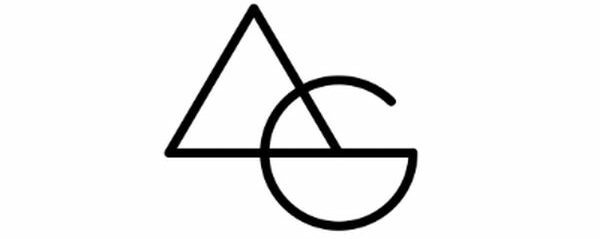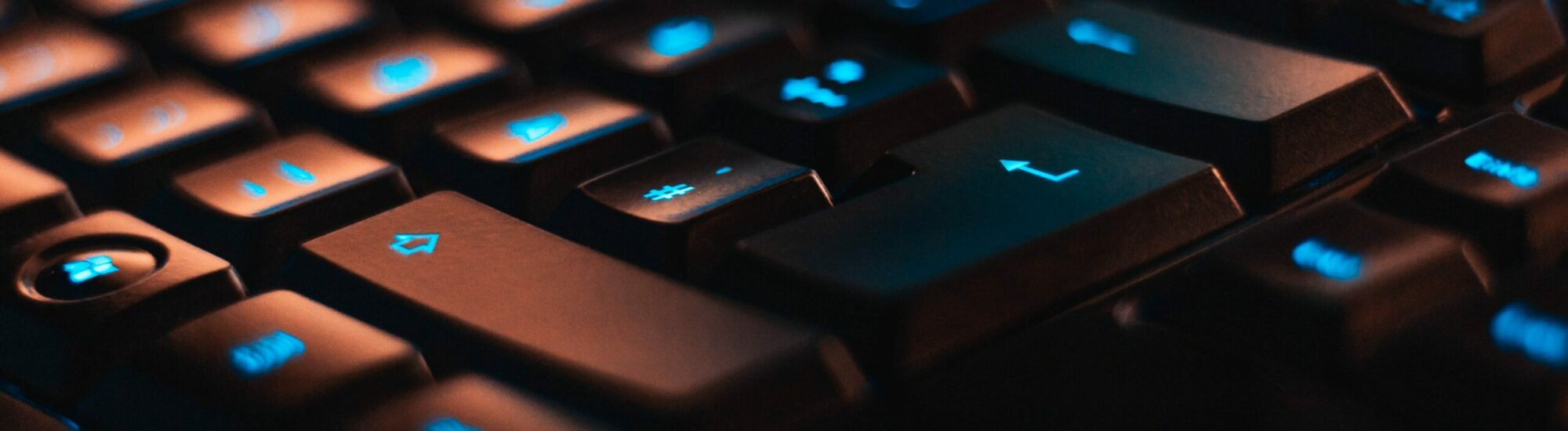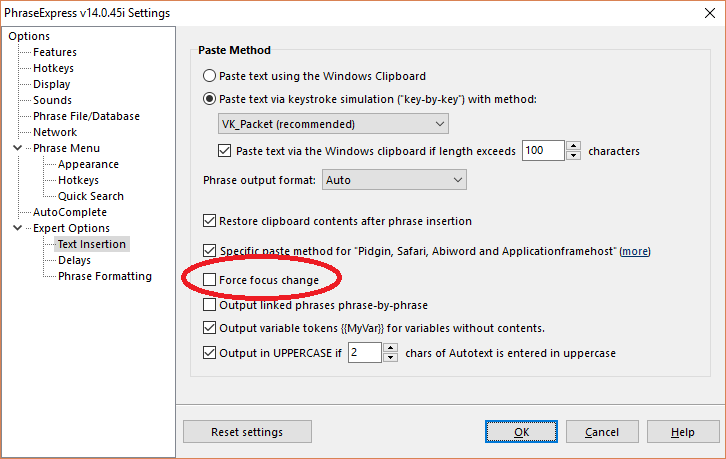If you use Phraseexpress then congratulations, you are already an advanced user and uses macros and shortcuts to save time in typing and to do multiple things at the same time.
Lately, I switched to Microsoft Edge as my primary browser to see if I can survive it as compared to Chrome or Vivaldi, so far the experience has been at par or better than these browsers.
One thing which has always troubled me that phrase express did not work well in Edge. Every time I used a statement or word which is auto-corrected it will be added multiple times.
For example, I have set ‘u’ to get autocorrected to ‘you’ to save a lot of time. In edge however it was coming like this when I typed the alphabet ‘u’ : u you. I was coming as: i I.
There was duplication in terms of what you were supposed to correct and what got autocorrected. After spending multiple hours of this issue I finally figured it out which setting to change to get this fixed. Below is the screenshot of the phrase express setting that needs to be disabled to get this issue resolved:
Go to PhraseExpress settings> Expert Options > Text Insertion and uncheck- Force focus change.
After making this change I could see that Edge is able to do what other apps are able to do without any fail. Use this feature if you face a similar issue in Edge. Leave a comment if you need any other help with Edge or PhraseExpress.